Some members have been reporting listings that appear to be plotted incorrectly when the listing is input into the Pillar 9™ System. Aside from this information needing to be correct for the sake of data integrity, it also impacts how visible a listing is to potential buyers.
Consumers using REALTOR®.ca as a tool in their home search will see properties based on the latitude/ longitude values from the Pillar 9™ listing. In addition, about 15% of auto emails are based on map searches, so getting the location correct is vital to getting your listing in front of consumers.
While many properties will auto-fill the map location, if listing agents manually plot the location, please ensure that the red pinpoint is dropped on the correct property.
How to plot the property correctly
If the location isn’t auto-populating, here’s how you can manually plot the property.
- Click the globe icon beside the latitude and longitude fields.
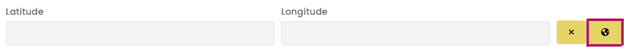
- Use the zoom-in button to focus the map closer to the property.

- To move around on the map, click and hold while you move the cursor around.
- Once you find the property, single click to drop the red pinpoint on the property.
- Click “Update Property.”
- Double check the pinpoint is in the right place by clicking the little globe button again.
Fun fact
The most unusual places Member Practice has seen Alberta properties plotted include:
- The Atlantic Ocean
- Morocco
- The Northwest Territories
Have you seen properties that aren’t plotted correctly? We know that our members appreciate a quick call or text from their colleagues to inform them that something doesn’t look quite right. We encourage our members to contact each other to discuss listing details that might have been input by mistake.
Member Practice can also work with the listing agent to correct listing information if members report the listing using the yellow triangle at the top of the Agent Full reports.
Even if the accidental map location isn’t as international as the examples provided, an incorrect location still impacts the listing and MLS® System.
Help get your listing in front of the right buyer by plotting it in the correct map location.






{ 0 comments…}