If you’ve synced your Matrix™ and Prospects contacts, you may have noticed duplicate contacts in your Prospects contact area.
Rather than deleting the duplicate Matrix™ contact information we are advising that you merge the contacts instead.
Reason being, if you remove a Matrix™ contact in Prospects, that contact will also be removed in Matrix™. If the Matrix™ contact is linked to an auto email, the auto email will become disabled since there is no longer a contact associated with it.
To merge duplicate Matrix™ and Prospects contacts in Prospects, please follow the instructions below.
1. Check the boxes next to the contacts that you wish to merge.
2. Go to the Action drop down and select Merge.
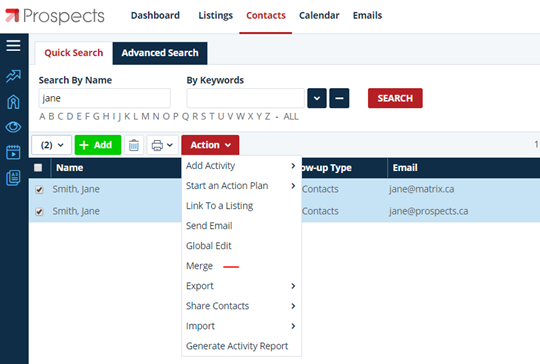
3. You will then be asked to choose a master contact. Select the contact modified by CorelogicSyncClient as the master contact then press merge at the bottom.
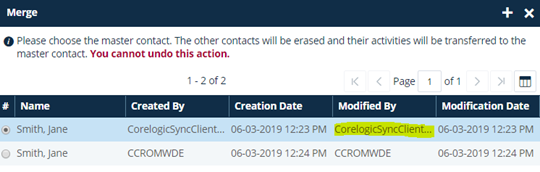
4. The data from the Prospects contact will now be carried into the Matrix™ contact.
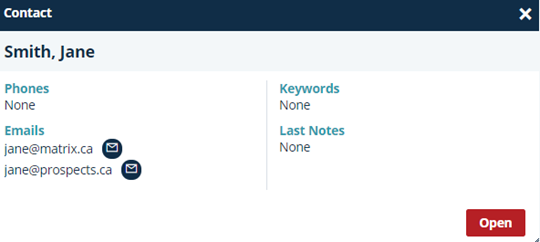
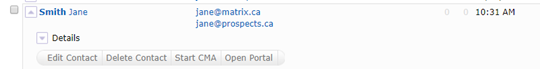




{ 3 comments…}